Some instructions for exploring …
- Click on our markers to visit features and special places. Click again and then zoom to get a closer look.
- Click on the map markers in the upper left corner to move the map around, make it larger or move in closer to places.
- Click “Earth” in the upper right corner to see the map in 3D (download Google Earth Plug-in if needed).
- Explore for markers up and down the coast and inland from Byron Bay and find out what’s there (this option is currently not available and is being researched and developed).
- Follow any song-lines and annual migration paths you might see, such as whales travelling past Byron Bay to Hervey Bay in Queensland to the north and returning to Antarctica (this option is currently not available and is being researched and developed).
It’s early days in developing the Map so come back and visit again – we are sure there will be more to see.
 NAIDOC Week 2016
NAIDOC Week 2016 NAIDOC Program
NAIDOC Program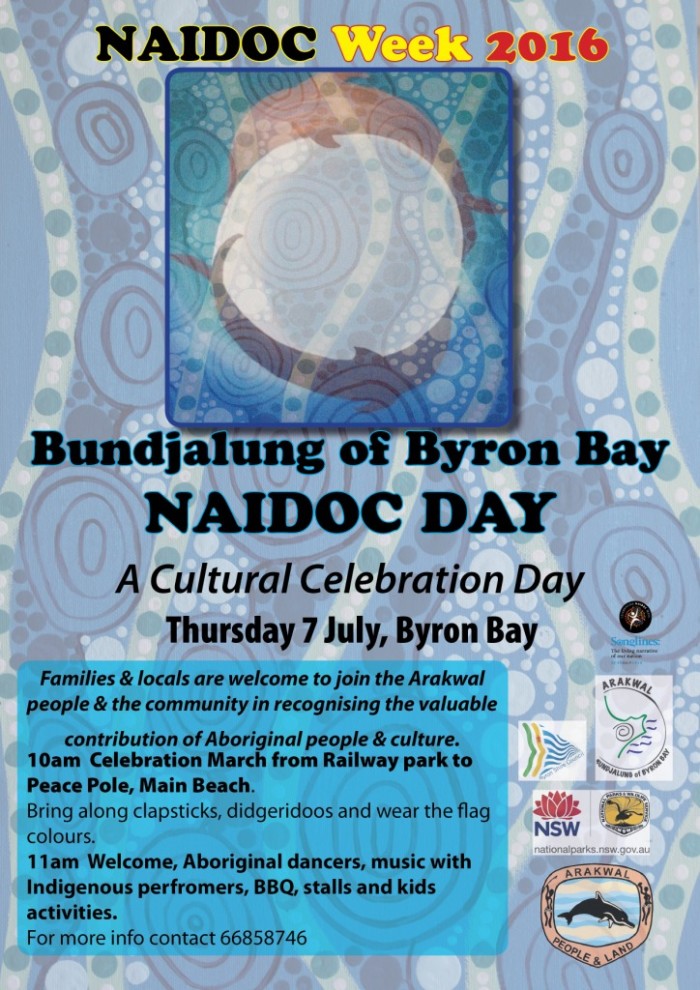 Cultural Celebration
Cultural Celebration